July 2023 Release Notes
July 21 - Web
Bulk Retainage Updates {Coming soon!}
With the upcoming Bulk Retainage update feature, users with Add/ Edit Commitments permissions will be able to update the Retainage % on all or multiple selected commitment items in bulk. This will eliminate the need to manually edit the Retainage % for each individual item.
Using this feature, the Default Retainage % may be simultaneously updated for future or new SOV items.
On the Edit Commitment Details page, users will be able to select the commitment items that need to be updated and then click Update Retainage %. The Update Retainage Percent window will be displayed where changes to the Retainage % for the selected items can be made and applied.
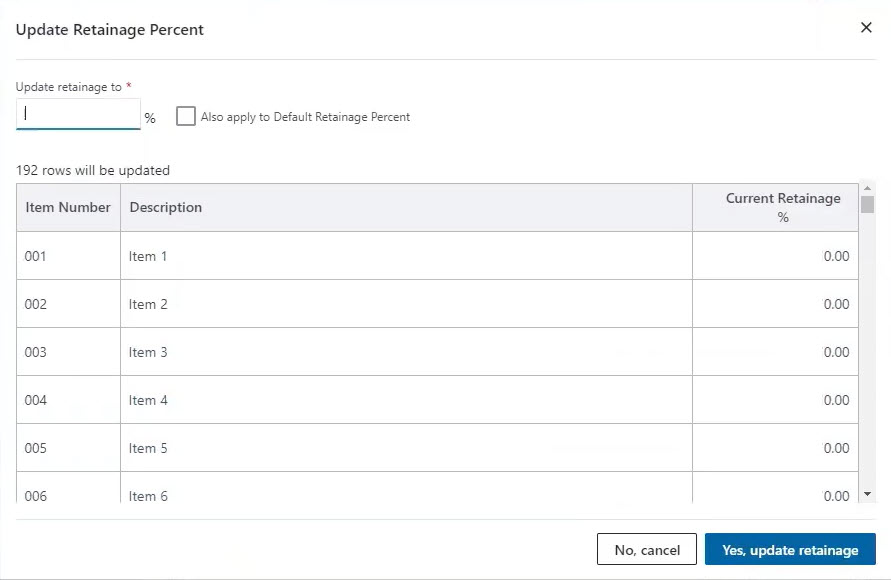
New Update Retainage Percent window
After the updates have been saved, the details of the user who updated the retainage percentage will then be displayed as a note on the Notes tab in the Commitment Details page.
Mail Merge - Added "Run as User" option for more efficiency (e-Builder Admin only)
Previously, when a Mail Merge code step was configured to send the output file to different roles and/ or users, the mail merge service would run separately for each recipient, extending the processing times. This was due to process data field permissions where different users with different permissions received a different output file
When the mail merge output file is expected to be identical for every recipient, Administrators should configure a “Run as user” on the Mail Merge code step. This will require the mail merge service to run only once significantly reducing processing times and increasing the efficiency.
The new Run as User option will be available when the Automation Step Type field is set to Mail Merge in the Automation Step Properties page. When enabled, the content of the mail merge document will be based on the field permissions of the "Run as User".
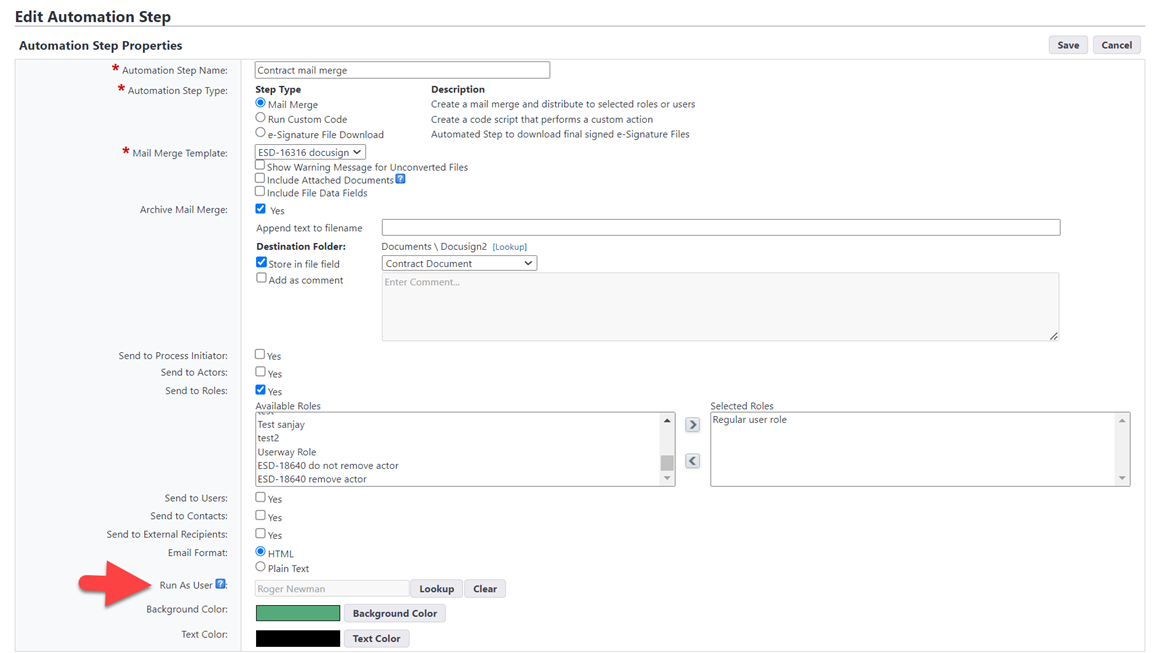
New "Run As User" field on the Edit Automation Step page
e-Signature File Field Mapping Update - for e-Builder Admins only
When more than one Destination File field is mapped, only one of those files is required to prepare the document for eSignature.
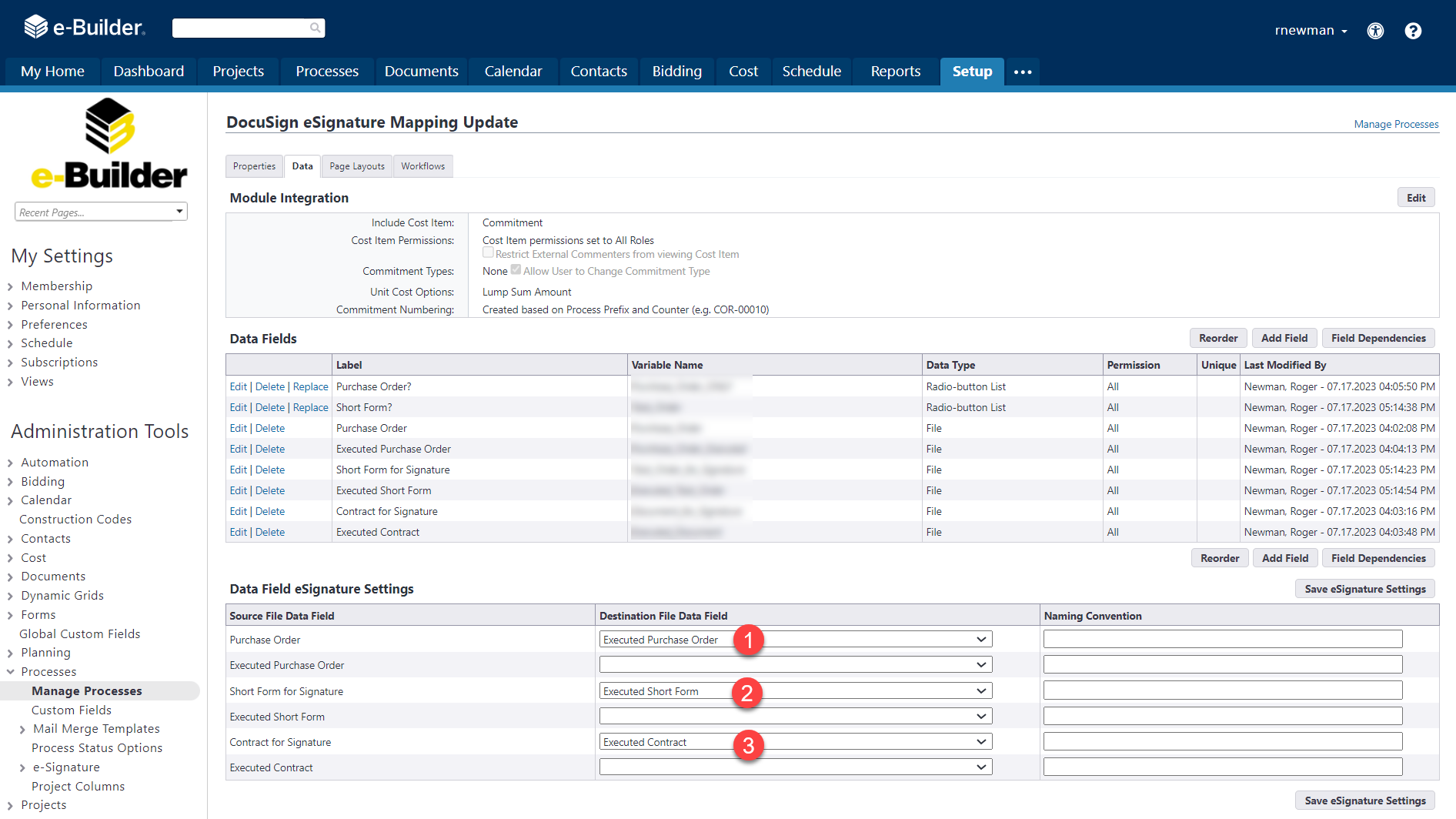
Example of multiple Destination File Data Fields that are mapped
For example, if there are multiple destination file data fields mapped such as Executed Purchase Order, Executed Short Form and Executed Contract, only one of them, such as the executed contract file, needs to be uploaded for the DocuSign process to proceed. Users will no longer have to upload “placeholder” files in DocuSign process instances for the other mapped fields when more than one file field is mapped by Admin.
Documents - File Thumbnail Update
To alleviate detrimental impacts to page loading performance when File Thumbnails are enabled, e-Builder has limited the display of File Thumbnails to solely image file types with the following extensions:
- png (Portable Network Graphic)
- gif (Graphics Interchange Format)
- bmp (Windows Bitmap)
- jpeg (Joint Photographic Expert Group image)
- jpg (Joint Photographic Expert Group image)
When File Thumbnails are enabled, other file extensions will not display thumbnails. However, the following file types will display a PDF, DOC, or XLS icon instead of a thumbnail rendering:
- pdf (Adobe Portable Document Format)
- doc (Microsoft Word)
- docm (Microsoft Word with macros)
- docx (Microsoft Word)
- dot (Microsoft Word template file)
- dotx (Microsoft Word template)
- xls (Microsoft Excel)
- xlsb (Microsoft Excel)
- xlsm (Microsoft Excel Macro-enabled)
- xlsx (Microsoft Excel)
- xlt (Microsoft Excel Template)
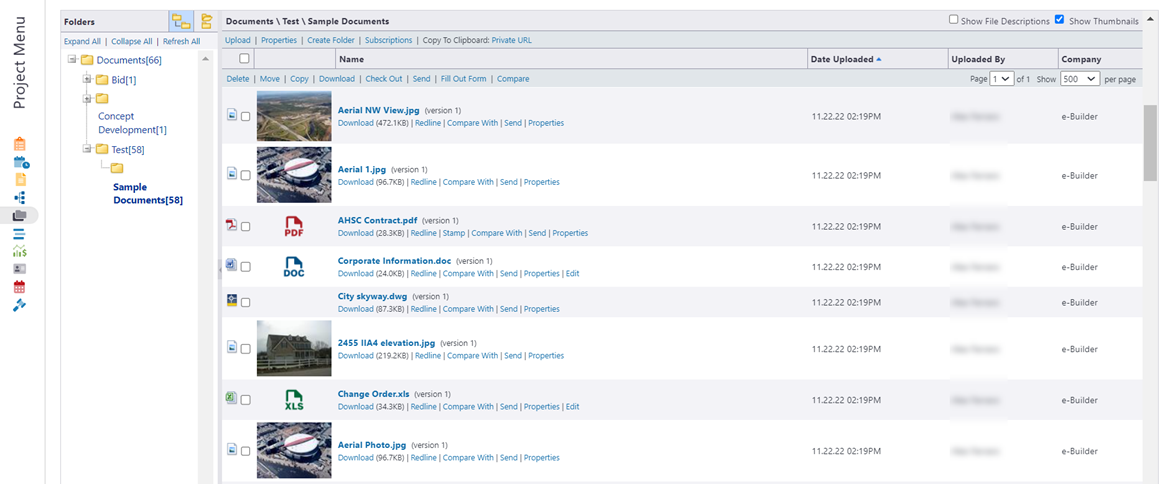
Sample Thumbnails and Icons
Schedule Import Field Mappings Update
With this release, the Schedule Import wizards have been cleaned up including the following:
- Import Tasks (XLS)
- Import Schedule (MPP)
- Import Schedule Templates (MPP)
Obsolete fields leftover from the previous Schedule module, such as task approvals, have also been removed. If Resource Management is enabled, additional mappings that are required for resource management will be available.
The following issues have been resolved:
Bidder Portal
- Bidders can now export and download the Q & A in the Bid Portal as expected. (Case# 513679)
- The bidding Public Registration page was displaying all Company custom fields. This page now only displays custom fields that are determined by the Administrator in Setup. (Case# 515044)
Bidding
- Users with automatic spell check enabled can spell-check their bid question responses before their response is submitted. (Case# 511491)
- Resolved an issue where the Bid Tabulation did not open when there is no preference set for an account for the Required # of Users That Must Witness Sealed Bid Openings field (BidNumberOfWitnessesToOpenBid). (Case# 519065)
Business Intelligence
- When running a BI Report, the Project Start Date on the report did not match the date shown on the Project Details page. The dates were different since the dates were incorrectly converted to the user's time zone for some projects. This issue has now been resolved and the values match as the dates are properly converted only when needed. (Case# 513231)
Cost
- Corrected the application of Cash Flow Templates to populate Schedule Master Tasks correctly when setting up the Cash Flow. (Case# 512304)
Data Warehouse
- Fixed errors in the query for data warehouse table BidInvitation_fact that was resulting in duplicated records. (Case# 507441)
- Fixed errors in the query for data warehouse table BidCoverage_fact that was resulting in duplicated records. (Case# 507441)
- An updated Data Dictionary dated June 2023 has been uploaded to the Community group for Data Warehouse Tips and Tricks. The primary key has been corrected in several tables. (Case# 507441)
- Improved the data warehouse SQL query for the process routing job so that it completes more quickly. (Case# 514089)
- Corrected data warehouse queries to correctly pull Bid Contact information. (Case# 515761)
- Optimized the query for the ProcessRouting_Fact, Process_Datahistory_Fact and budgetchange_fact_custom tables to resolve issues with updating. (Case# 517618)
Documents
- Resolved WebDAV connectivity issues that were generating 504 Gateway timeout errors. (Case# 508728)
Processes/ Workflow
- Updated Timesheet workflows to send a notification to the initiator (if notifications are configured), when the workflow is moving to a non Data Entry step. (Case# 498817)
- Corrected the export file output from the Processes Main View page to export the same dates to match what is displayed in the user interface. (Case# 517114)
- Previously, when an external recipient was added as "CC only" to a DocuSign envelope, the process instance would fail to download the completed document in the Document Download code step. Now, process instances will complete the code step without errors. (Case# 517307)
- Typos in the instructions for the downloaded workflow offline Word document have been corrected. (Case# 518982)
Projects
- Applying a project template to existing folders was not fully updating the permissions on all files for larger folders. This has been corrected. (Case# 512048)
Reports
- Fixed a permission issue on reports where a user could incorrectly view/ edit a report that was available for a specific role(s) that user previously held on a deleted project(s). (Case# 497060)
- Forms Summary Reports were returning the numeric value for the Priority field in the grouping. These reports now correctly sort on the numeric value, but return the text value to the report (High, Medium, Low). (Case# 513890)
- Corrected the standard report wizard for Process reports for cost process types that contain dynamic grids. Cost Summary columns are now excluded from the column selection list. (Case# 514717)
- Updated SFTP handling to give priority to RSA Host Keys for scheduled reports. (Case# 518388)
Schedules
- Corrected an error where a user with the Manage Baseline permission was unable to update the baseline for specific tasks. (Case# 517873)
